Though Blogger has some less featured as compare to the paid site even though it is still like by many ones. In this tutorial, I will give you some tricks to remove the date from the URL of your post. By default blogger includes the month and year in front of the permalink or URL of your blog posts, like this:
How to Remove Date from Blogger URL
Follow the steps in order to remove date from URL.Also Read: How to Add "Lazy loader for Images in blogger" [blogspopt]
Step 2. Click on the three-dot dropdown menu in right0top corner then select Edit HTML and paste the below code just above the </head> tag.
<script type='text/javascript'> //
<![CDATA[ // BloggerJS v0.3.1 // Copyright (c) 2017-2018 Kenny Cruz // Licensed under the MIT License var urlTotal,nextPageToken,postsDatePrefix=!1,accessOnly=!1,useApiV3=!1,apiKey="",blogId="",postsOrPages=["pages","posts"],jsonIndex=1,secondRequest=!0,feedPriority=0,amp="&"[0];function urlVal(){var e=window.location.pathname,t=e.length;return".html"===e.substring(t-5)?0:t>1?1:2}function urlMod(){var e=window.location.pathname;"p"===e.substring(1,2)?(e=(e=e.substring(e.indexOf("/",1)+1)).substr(0,e.indexOf(".html")),history.replaceState(null,null,"../"+e)):(e=(e=postsDatePrefix?e.substring(1):e.substring(e.indexOf("/",7)+1)).substr(0,e.indexOf(".html")),history.replaceState(null,null,"../../"+e))}function urlSearch(e,t){var n=e+".html";t.forEach(function(e){-1!==e.search(n)&&(window.location=e)})}function urlManager(){var e=urlVal();0===e?accessOnly||urlMod():1===e?getJSON(postsOrPages[feedPriority],1):2===e&&(accessOnly||history.replaceState(null,null,"/"))}function getJSON(e,t){var n=document.createElement("script");if(useApiV3){var o="https://www.googleapis.com/blogger/v3/blogs/"+blogId+"/"+e+"?key="+apiKey+"#maxResults=500#fields=nextPageToken%2Citems(url)#callback=bloggerJSON";nextPageToken&&(o+="#pageToken="+nextPageToken),nextPageToken=void 0}else o=window.location.protocol+"//"+window.location.hostname+"/feeds/"+e+"/default?start-index="+t+"#max-results=150#orderby=published#alt=json-in-script#callback=bloggerJSON";o=o.replace(/#/g,amp),n.type="text/javascript",n.src=o,document.getElementsByTagName("head")[0].appendChild(n)}function bloggerJSON(e){var t=[];if(useApiV3||void 0===urlTotal&&(urlTotal=parseInt(e.feed.openSearch$totalResults.$t)),useApiV3){try{e.items.forEach(function(e,n){t.push(e.url)})}catch(e){}nextPageToken=e.nextPageToken}else try{e.feed.entry.forEach(function(n,o){var r=e.feed.entry[o];r.link.forEach(function(e,n){"alternate"===r.link[n].rel&&t.push(r.link[n].href)})})}catch(e){}urlSearch(window.location.pathname,t),urlTotal>150?(jsonIndex+=150,urlTotal-=150,getJSON(postsOrPages[feedPriority],jsonIndex)):nextPageToken?getJSON(postsOrPages[feedPriority]):secondRequest&&(nextPageToken=void 0,urlTotal=void 0,jsonIndex=1,secondRequest=!1,0===feedPriority?(feedPriority=1,getJSON("posts",1)):1===feedPriority&&(feedPriority=0,getJSON("pages",1)))}function bloggerJS(e){e&&(feedPriority=e),urlManager()}bloggerJS(); //]]> </script>
Step 3. Click on Save in order to save your settings and you are done.
FAQ Related to Removing the Date from Blogger URL
1. If I Remove Date and time from link what will happen to old link will they still work?
Answer: Yes, already published post' URL will work it automatically redirects to URL which has no date and time. Actually, this script is meant to be redirected to the new URL from your old URL.
2. Will it affect the SEO of my site? Will my page ranking affect?
Answer: Yes, it will if you are a new blogger and just started blogger then only you have to do this otherwise your ranking and SEO may affect. We are not responsible for the SEO effects on blog or website using the codes so use at your own risk.
I hope you have successfully removed the date from your blog post URL.
If you have any doubts or questions regarding this, you can leave a comment below and we will get back to you with your queries.

![How to remove date from Blogger [Blogspot] post URL remove date from blogger url {blogspot}](https://blogger.googleusercontent.com/img/b/R29vZ2xl/AVvXsEid8UD25u2sQ1YJR3WMKiNYqPWXzms62poBFOfGDQfri8S61bThuCzLHMKcxmbM9C6iAfa3Whoeryqp7nd9YdG7GuCQPY2G-Cv0IQxmetn231qQO91EzMlXKuPL_DIPOkzlW7G0LMi5EHjz/s1600/how-to-remove-date-from-blogger-url.webp)

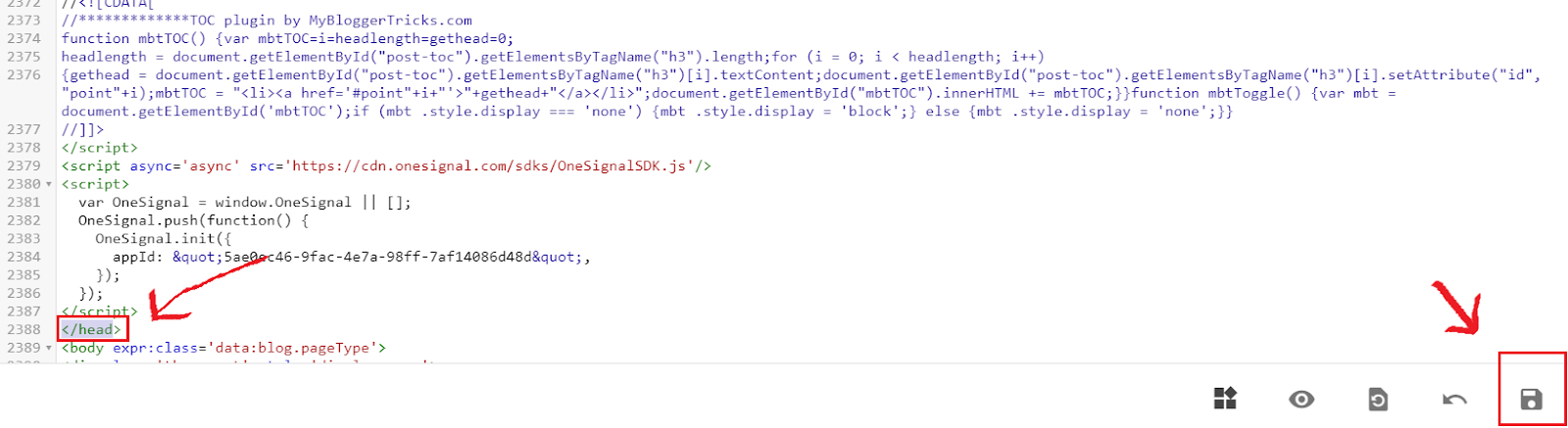









0 Comments
Any Comment having the intention of spamming will not publish nor any irrelevant advertisment link will allow in the comment. Thanks!