
Today, I’ve got something very interesting to share with you all which can help you make a lot of money.
Amazon is always testing out new ways for those that are Amazon Associates to make more money (and push Amazon to their readers a little bit more), and one of the newest tools that bloggers can use is Amazon Native Shopping Ads If you have a niche blog & get a lot of traffic from the U.S.A, this new ad monetization network can do wonders for you.
Amazon has always been a priority and a popular choice among publishers because of its Affiliate program.
Recently, Amazon has launched many new types of ads that you can use to monetize your blog. One of them is Amazon Native Shopping Ads.
In this article, I will share everything you need to know about getting started with Amazon Native Shopping Ads. I would suggest you try this ad type & see how it works out for you.
What are Amazon Native Shopping Ads & how do they work?
Amazon Native Shopping Ads are less or more similar to AdSense in showing contextual ads.
It shows relevant ads based on the page where ads are being displayed. Once you place the ad codes on your blog, it will automatically scan the content of the page & display products based on the keywords used within the article.
If a visitor of your blog click on the link of amazon product and buy it then amazon will give to the commission in response to solving their product. A commission rate of the product may vary from person to person. You can see below in the table which product gave you how much commission
Know About the Different Type Of Ads Unit In Native Ads
In Amazon Native Ads you can find different types of ads unit which will help you to display ads as per your comfort:-
· Recommendation Ads: Recommendation ads are probably the easiest to set-up. This particular ad unit shows products that are based on the keyword used in your content and your reader’s shopping habits. In other words, if you wrote a post about any video game review /or a reader was recently browsing for video games, they might see an ad unit full of video games. In the ad unit above you’ll probably see a mix of blogging tools and things, you’ve been browsing online.
When you’re setting up the ad you will have the option from which categories you would like items to be shown. For instance, if you have a tech blog you might always want technology-related products to display, or you can choose to just let Amazon do their thing (because let’s be honest – they’re pretty good at it).
· Search Ads: With a search ad, you set the default search term for the ad unit, and products related to the search term will show up on your site. However, your readers can amend the search unit to find anything on Amazon’s website.
This type of ad may be a great option if you want a little bit of control but want to leave things open-ended. For instance, you might want to input a general term like “blogging books” in a post about blogging. I used the term “photo tent” above, so this would be a great ad unit to include if I were to write a review of my favourite photo tent. People might agree that they need a photo tent but may not like the one that I recommend, so it never hurts to make it easy to see additional options.
· Custom Ads: personally, I prefer the custom ads option because you get the most control.
When you create a custom ad you get to choose every item that’s included.
Adding products to this ad unit only takes a few seconds and you can include up
to 20 different products. One way I’ve seen some bloggers successfully use the
custom ad unit is at the end of a gift guide. The ones I have seen have
included all of the items from the gift guide in the ad unit and positioned it
at the bottom of the post. Using the ad unit in this way makes it easy for
readers to click and buy something quickly, without needing to scroll back
through the post.
To add any of the Amazon Native Shopping Ad units to your site, all you need to do is copy the ad code and then paste it into the HTML portion of your website. The unit will appear wherever you would paste it.
Getting started with Amazon Native Shopping Ads:
Here I am going to make you understand:-
- How to create ad codes for Native Shopping Ads
- Tricks to make your ads more relevant
- Implementing ad codes on your site
If you already have an existing Amazon affiliate account, you can get started right away. If not, you will need to apply first by clicking on "join for free".

After successfully creating an account Now you will be redirected to the home page, Now to set up ads click on Product Linkin then Native shopping ads

Now you will see an option to create ads unit chose any one of three ads unit type of your wish & for this tutorial, I have selected “Recommendation Ads”

On the next page, you have the option to select categories from which you want the products to be displayed.
This is an important step because if you show products relevant to your website content, you are more likely to make more conversions.

As you can see in the above image, I have selected the categories which are relevant to my blog (technology blog). Once you have done this, scroll down & configure the rest of the options which are pretty straight forward.

Now click on "save and view the Ad code" button and get the code to paste on your site. Copy the code and paste anywhere in your blog post where you want to run ads

Note: If you are going to place Amazon Display Ads on multiple different websites, I suggest creating a tracking ID for all of your blogs. This is going to be pretty useful when measuring the performance of each blog.
Share your review & your feedback with us in the comment section below.

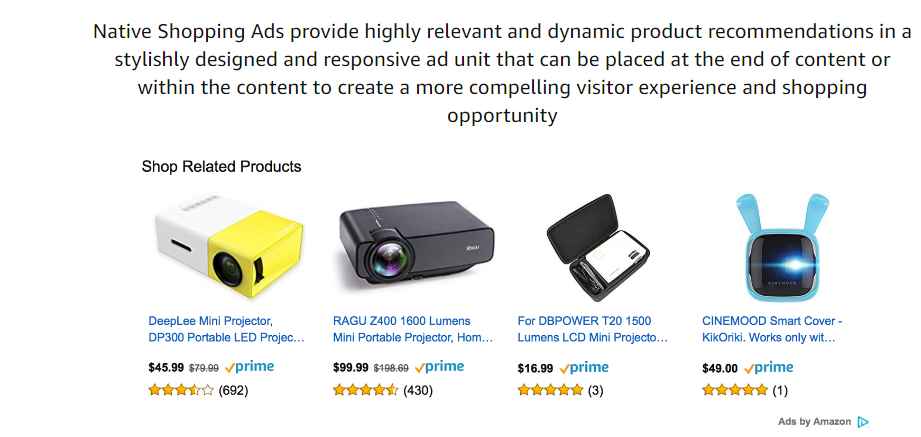









4 Comments
It is really nice to earn additional income online. That is why I tried adsense and created a blog the feature mixed numbers calculator. But soon I realized that without a sizeable amount of traffic, you will never make any cents. My blog audiences are mostly students and are very few. So what I learned is if you want earn online you have to choose the niche that brings in money and that could attract several visitors.
ReplyDeleteYes, you are right. By the way your niche is googde for amazon affiliate you can advertise many books, electronic gadget and have much earning from their
DeleteYes, thank you. I will try that and study how to advertise amazon products. As of now, I have no enough knowledge about amazon. So I will research first.
DeleteHa that's good idea
DeleteAny Comment having the intention of spamming will not publish nor any irrelevant advertisment link will allow in the comment. Thanks!